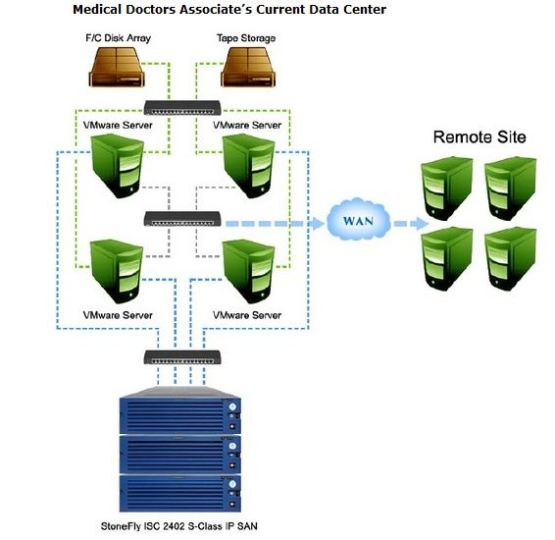You probably have heard the term “Unified” a lot in storage industry. It started when NAS companies started adding iSCSI to their storage. And that is still the most common use of the term and the most popular Unified product in the market. But different companies started creating other type unified products. If you search the web, you can find companies who added Fibre Channel, Infiniband, or even Servers into Unified products.
So all Unified products are not equal, and there is no right or wrong. But you do need to know what you need and understand the options available to you from different vendors.
So which one makes sense to get? Like any other question, it depends. If you already have an environment that needs all these interfaces, then you need to find a product that has all these options. But if you are just setting up a new environment, your most logical choice is a “NAS + iSCSI SAN” Unified Storage. That is because of these two main facts:
- It will give you both block level storage (SAN), and file level storage (NAS)
- iSCSI SAN and NAS both use the same cabling, switches, and infrastructure
If you want to consolidate your storage and servers into the same chassis or same rack, then Unified Storage and Server products are for you.



 Posted by Roela Regalado
Posted by Roela Regalado 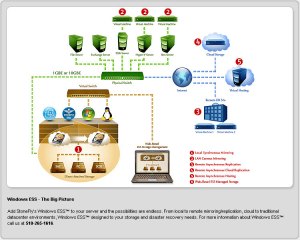
![snapshot[1]](https://dnfcorp.files.wordpress.com/2011/12/snapshot1.gif?w=300&h=183)